App lock - Real Fingerprint, P 41.0
Free Version
Screen Lock – Privacy of Your Apps Guaranteed
If your privacy is important to you and you don't want anyone snooping around your phone's apps then you will find this screen lock app to your liking. App Lock is a useful app which lets you preserve your privacy and secure the apps that contain your private data. It has a simple user interface which is backed up by a user-friendly layout and design. This means that using this app isn't going to be an issue for anyone. You are offered multiple options for locking down the apps that are important to you. Once the apps are locked, no one can open them unless they enter the right pin code, draw the correct pattern or have the phone owner's fingerprint.
App Lock asks you to set either a pin lock or a pattern lock to get things started. In case of a pin lock, you will have to enter and re-enter a password consisting of a set of numbers into the dial pad. Once the pin lock has been activated, you can only open your apps by entering the password that you had entered before. So, it is important to remember this password if you want to open your apps or else you will be locked out of your apps. When it comes to Pattern lock, you need to draw a pattern of your choice by connecting the dots provided to you. This exact pattern will be needed to unlock the apps if you activate this lock.
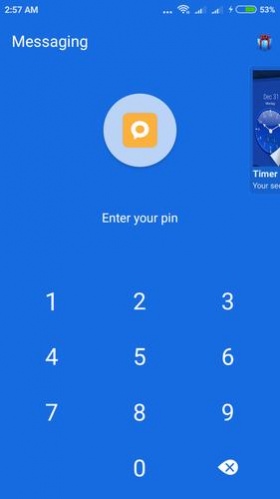
This screen lock app lets you use your fingerprint for unlocking your locked apps as well. However, this feature is only available for devices that have a fingerprint scanner on board. Moreover, you will have to add your fingerprint into the device before you get to utilize this feature. You will also have to enable this feature from the drop-down menu that appears when you click the button located at the top-left corner of the app's home screen. Once enabled, the fingerprint lock will only let those people access the apps that have the right fingerprint. This lock is particularly useful for people who have difficulty in remembering passwords or patterns. They can instantly unlock apps just by putting their finger on the fingerprint scanner if this lock has been enabled.

App Lock lets you lock all apps installed on your phone. You even have the option of taking a selfie of a person who tries to access your private apps by entering an incorrect password or drawing a wrong pattern. This intruder selfie will be sent to your email ID as an instant alert. Moreover, there is a fake cover option provided in this screen lock app as well. With this option, you can trick the snoopers into thinking that the app isn't working. When they will try to open the apps, a message will flash on the screen displaying an error and asking them to close the app. This fake cover can be removed by swiping your finger on the Cancel button from the left to right instead of clicking it.
Features:
- Simple user interface
- User-friendly design and layout
- Three different options for locking down apps
- Apply a fingerprint lock that can be opened only using your fingerprint
- Create a pin lock which requires a pin code to open
- Pattern lock that opens only by drawing the right pattern
- Option to take intruder's selfie
- Fake cover option to mislead the snoopers
Conclusion:
App Lock is an app for people who value their privacy above everything else. It enables them to secure their privacy and prevent snoopers from accessing their private information by applying pattern, pin or fingerprint locks on their apps that only they can open. Even though it is a bit intrusive, this screen lock app is a must-have for privacy-conscious people.
Our Recommendations